Software Practice Photoshop/ Client Profile.
Today I am making a client profile on Photoshop. For my project I am going to create a holiday cottage for a family with four people.
I opened "Photoshop" and I clicked on "file" in the top of the menu and then I clicked on "new" in the dialog box. I then chose A3 page size canvas and I chose landscape orientation. Later, I checked whether it was in high quality which was 300dpi. Finally, I chose "white background" and I clicked on " create". This is how my canvas came out.
Then I went "Unsplash" and chose an abstract image in "landscape" orientation which was copyright free. Then I clicked on "file" on photoshop and clicked on "open". I then went to "select" in the top menu and "select all". I then clicked on " edit " and selected " copy". Then, I again went to Edit and clicked on " paste" to drag the downloaded image to the canvas. Then , I clicked on move tool from tools menu section . This is the view after dragging the image which I downloaded before.
Then , I clicked on "T "add a text to type the words. I continued to add details such as the title. For example( Client profile and the project name). Then , I added a client picture. Here, I downloaded a picture of my expected client which was the family with two kids. I did it by clicking on the "file "and selected "open". Then , I copied and pasted the picture same as I mentioned before. Later, I added again "T" and added the details about the client. Then, I added my logo after I created in the workshop. This is the final look of my client profile.
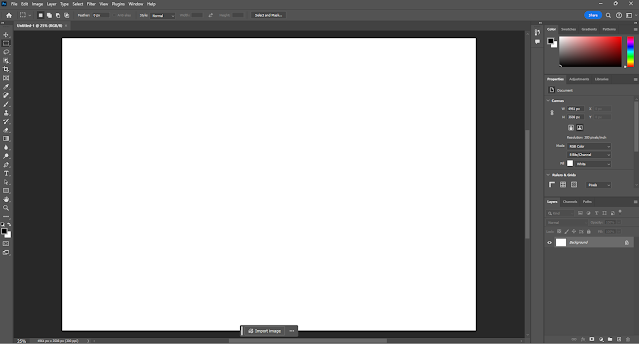




Comments
Post a Comment